We all write loads of content in the posts in blogger or your own domain website.You might know that your website or blog-site will load very slow if your content keeps on increasing in the posts.So in order to avoid that lagging in loading of the website you should use read more option.And i have already posted a post on how to add read more option to a post.
Your read more button looks a bit small after inserting jump break option so due this the viewer may not recognize it.So you have to highlight it with some colours and background to it.
Today we will learn how to do this particular change to the read more option. To do this you have to insert the required code in the blog template.
1. So first Go to your blogger site and click on the drop down button which is left to the view blog option and select the Template option in the list.
2. Now click on Edit template.
3. Now search for ]]></b:skin> code by CNTRL+F.
4. Put the following code just above the ]]></b:skin> and save the template.
.jump-link
{
margin-top:20px;
}
.jump-link a
{
background:black;
color:#ffffff;
padding:10px;
text-decoration:none;
font:14px verdana;
}
After putting this code in to the template the read more button look likes this.
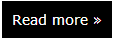
And actually you can change the color,font,size if you change the corresponding code written above.The font changes if you write any other format instead of verdana in the code,the color changes to red if you write RED in the place of black mentioned in the code.And any color you want to....
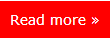
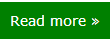
So that's it your site viewers now definitely can see the read more option,and your site will now load faster.
Your read more button looks a bit small after inserting jump break option so due this the viewer may not recognize it.So you have to highlight it with some colours and background to it.
Today we will learn how to do this particular change to the read more option. To do this you have to insert the required code in the blog template.
1. So first Go to your blogger site and click on the drop down button which is left to the view blog option and select the Template option in the list.
2. Now click on Edit template.
3. Now search for ]]></b:skin> code by CNTRL+F.
4. Put the following code just above the ]]></b:skin> and save the template.
.jump-link
{
margin-top:20px;
}
.jump-link a
{
background:black;
color:#ffffff;
padding:10px;
text-decoration:none;
font:14px verdana;
}
After putting this code in to the template the read more button look likes this.
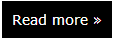
And actually you can change the color,font,size if you change the corresponding code written above.The font changes if you write any other format instead of verdana in the code,the color changes to red if you write RED in the place of black mentioned in the code.And any color you want to....
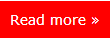
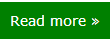
So that's it your site viewers now definitely can see the read more option,and your site will now load faster.










