You can actually use your
google drive account for sharing,on the internet.You can
share
pictures,documents,files,.exe,.zip...and everything on the
internet publicly or you can
put privacy limits for a file if you
want to share it to a limited access(friends).
So lets see
how we can do this using google drive.
1. You have to upload files that you want to share on the internet,Go to google drive and click on Upload option.
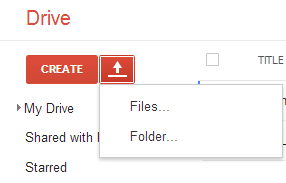
2. And once you
click on the upload option it will ask for what you want to upload whether files
or folders.
3. Choose one
option and proceed uploading.
Here as an example i uploaded an
image of my sites favicon.
4. Now Select
the file that you want to share and click more option in the top bar and
select share option in the drop down menu.
5. Now select
your preferences of sharing by clicking change option.
6. And now
share the link with your friends [or on G+,Facebook…etc] for downloading
the file without signing in.
7. So now
people with this link can download your file.
That’s it enjoy sharing.














