In order to add Contact Form to your blog you can do it by coding if you know it or the other way to do it is by google drive.
We will see the one with google drive!When you are directed to your google drive you can see the CREATE option in the left side,select it. And select the Form option in the drop Down Menu.

Once you are done with that now choose your choice of theme for your contact form.
After that you have to create 3 sub forms for titles like NAME,Email,Question/Comment.......etc.Which is like this....
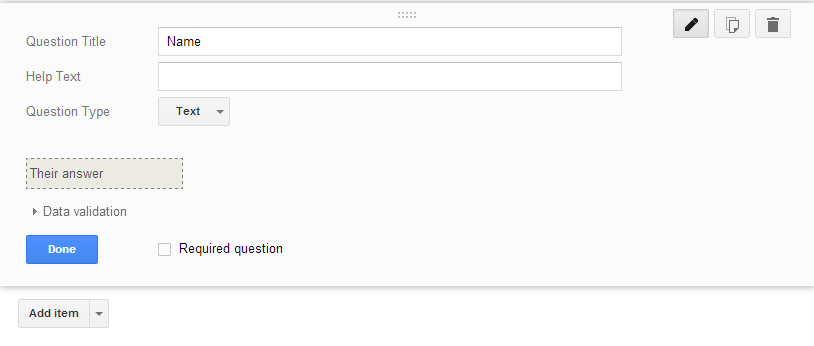
So i created a Name form [click Done after Typing Name in Question title,selecting text from Question Type],you have to create the others from Add item drop down menu which is at the bottom of each Q Form.
After doing that,the form looks like this.
So now you have to link this to your blog.For this select the Send Form option in the right top corner and then select Embed option,now copy the code given in the box and paste it in the Contact Us page [you already created] ,use HTML mode of Editor of Blogger if you are using blogger,or if you are using a custom template then you have to put the URL of the Contact Us page you created in the HTML code of your template.
Where it looks like this href='YOUR URL OF CONTACT FORM'>Contact</a></li>
And that's it your Contact Form is ready to ask you a question !











